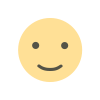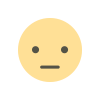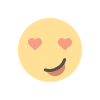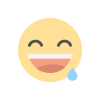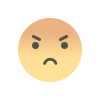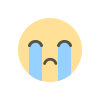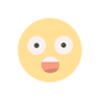How to top up diamonds in Mobile Legends
Diamonds are a Mobile Legends player’s best friend.

Diamonds are a valuable in-game currency for Mobile Legends that can be used to unlock heroes, skins, and various items — and here’s how to top up Diamonds, so your next purchase can be in your hands as quickly as possible.
By following these straightforward and efficient methods, you can swiftly and securely add diamonds to your account, empowering you to dominate the battlefield and stand out among your peers. So, let’s dive in and discover the hassle-free ways to boost your diamond stash in MLBB.
How to top up diamonds in Mobile Legends in Nepal with direct id

Here are instructions on how to top up diamonds in Mobile Legends in Nepal.
Gaming Center
Gaming Center is one of the largest and most trusted top-up websites for games and online entertainment in Nepal and beyond. Registration or login is required when buying diamonds from the site.
How to top up diamonds
- Visit the Gaming Center MLBB top up page.
- Enter your MLBB user ID and Server ID.
- Select the value of Diamonds you wish to purchase.
- Complete the transaction and the diamonds will be instantly delivered to your Mobile Legends account.
Payment methods
- eSewa
- Khalti
- My Pay
- Ime Pay
- bank payment
You can also send Diamonds to your family and friends by typing in their user ID and Zone ID.
What's Your Reaction?